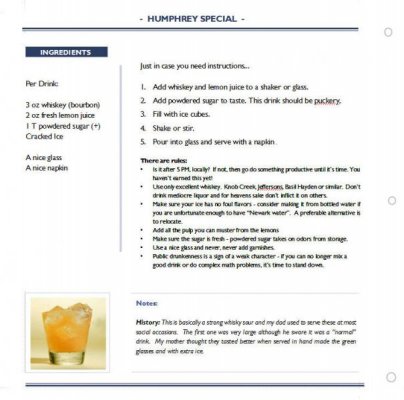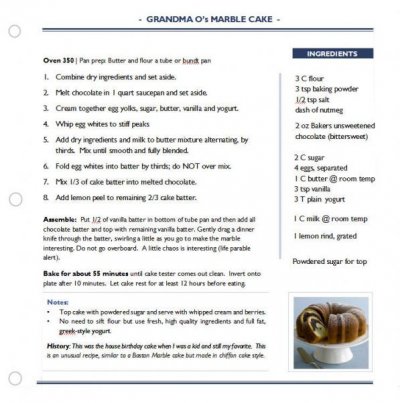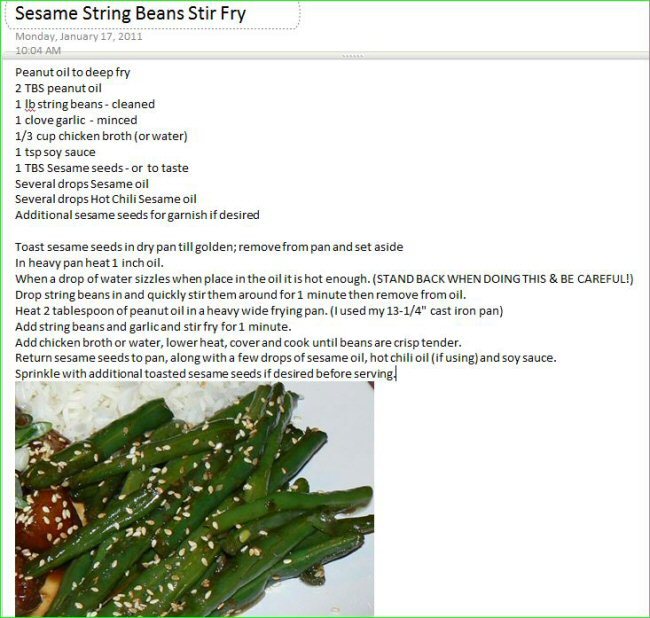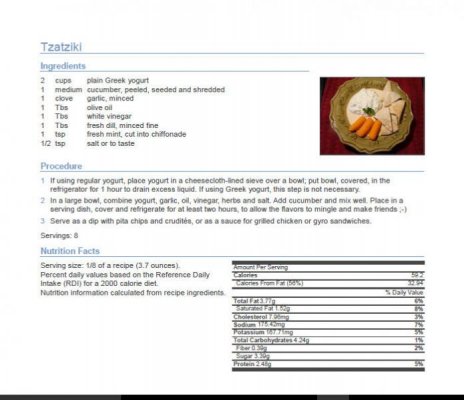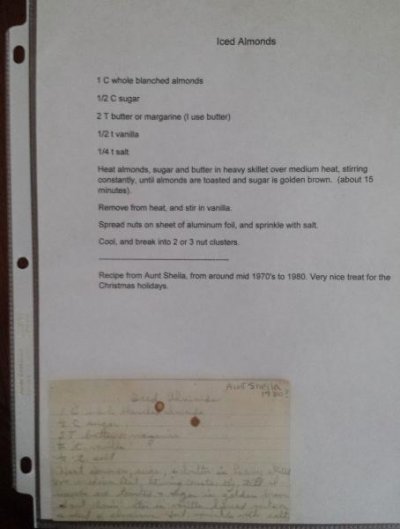Andy M.
Certified Pretend Chef
WRITTEN RECIPE FORMAT
Recipes I've cooked and want to keep get typed up and put into my three-ring cookbook binder.
I have a standard format I use to promote consistency in appearance and understanding.
Here's what I do:
• I use 24-pound paper, heavier than the standard 20-pound printer paper.
• Standard font is Arial 12-point with bolding and italics as needed
• Footnotes are in Arial 8-point in Month Year format. I list dates created and revised.
• Titles are centered in BOLDED LARGE AND SMALL CAPS.
• Attribution is in Italics.
• All units of measure abbreviations are standardized to a prepared list.
• Ingredients lists are in two columns listed first after the title in the order used
• Ingredients in separate steps are separated by an underline
• I write instructions in complete sentences rather than in recipe speak.
• I record the amount of time need to make the recipe from start to finish.
• I keep these recipes in a binder with subject dividers for Meats, Poultry, etc.
• I do not use plastic sheet protectors. Reprinting is cheaper and takes less space
There's probably more but you get the idea. You're probably thinking I'm way too Anal Retentive for your liking but that's just me.
What do you do for your recipes?
From: Andy M.
Recipes I've cooked and want to keep get typed up and put into my three-ring cookbook binder.
I have a standard format I use to promote consistency in appearance and understanding.
Here's what I do:
• I use 24-pound paper, heavier than the standard 20-pound printer paper.
• Standard font is Arial 12-point with bolding and italics as needed
• Footnotes are in Arial 8-point in Month Year format. I list dates created and revised.
• Titles are centered in BOLDED LARGE AND SMALL CAPS.
• Attribution is in Italics.
• All units of measure abbreviations are standardized to a prepared list.
• Ingredients lists are in two columns listed first after the title in the order used
• Ingredients in separate steps are separated by an underline
• I write instructions in complete sentences rather than in recipe speak.
• I record the amount of time need to make the recipe from start to finish.
• I keep these recipes in a binder with subject dividers for Meats, Poultry, etc.
• I do not use plastic sheet protectors. Reprinting is cheaper and takes less space
There's probably more but you get the idea. You're probably thinking I'm way too Anal Retentive for your liking but that's just me.
What do you do for your recipes?
From: Andy M.