This subject has come up in several threads so I thought I'd give it it's own.
Sometimes when you want to save a recipe from the computer, you might like to add it to your Favorites, or save it to a particular folder, or copy it onto a document. I now have recipes saved to the site's Recipe Box, I have some in documents, some in Favorites. They are all over the place.
I started gathering them together to make documents that I can edit for viewability as most of them are teensy tiny print that even a magnifying glass doesn't help much. The easiest to do is cut/paste to a blank document.
I print the recipe and put it in a notebook that I can thumb through when I want to make something new. The added advantage being that I now have a full size sheet of paper where I can make notes of changes or ideas for add ins.
Many of the websites have recipes that just won't allow you to copy/paste to a document. At least I think it is the website. Why, don't they want us to have the recipe?
One way around this is to take a screenshot of the recipe and paste it into a document. You can't edit the text, but you can enlarge the screenshot enough that you can read it.
I'm curious how others organize their recipes.
Sometimes when you want to save a recipe from the computer, you might like to add it to your Favorites, or save it to a particular folder, or copy it onto a document. I now have recipes saved to the site's Recipe Box, I have some in documents, some in Favorites. They are all over the place.
I started gathering them together to make documents that I can edit for viewability as most of them are teensy tiny print that even a magnifying glass doesn't help much. The easiest to do is cut/paste to a blank document.
I print the recipe and put it in a notebook that I can thumb through when I want to make something new. The added advantage being that I now have a full size sheet of paper where I can make notes of changes or ideas for add ins.
Many of the websites have recipes that just won't allow you to copy/paste to a document. At least I think it is the website. Why, don't they want us to have the recipe?
One way around this is to take a screenshot of the recipe and paste it into a document. You can't edit the text, but you can enlarge the screenshot enough that you can read it.
I'm curious how others organize their recipes.


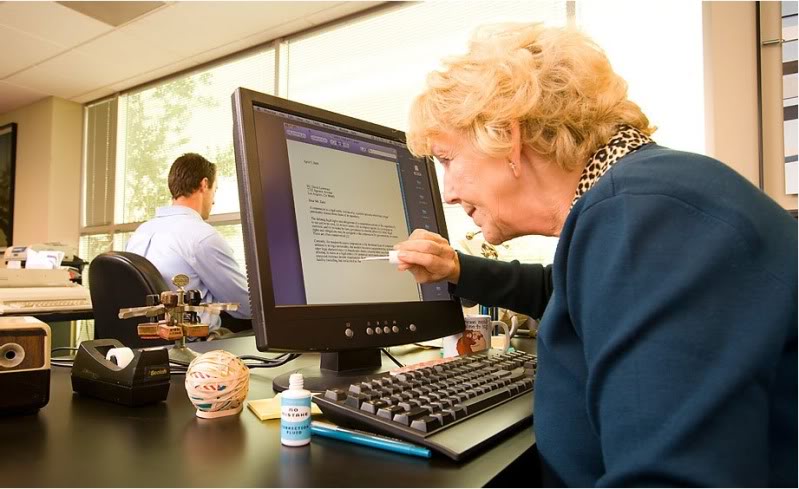
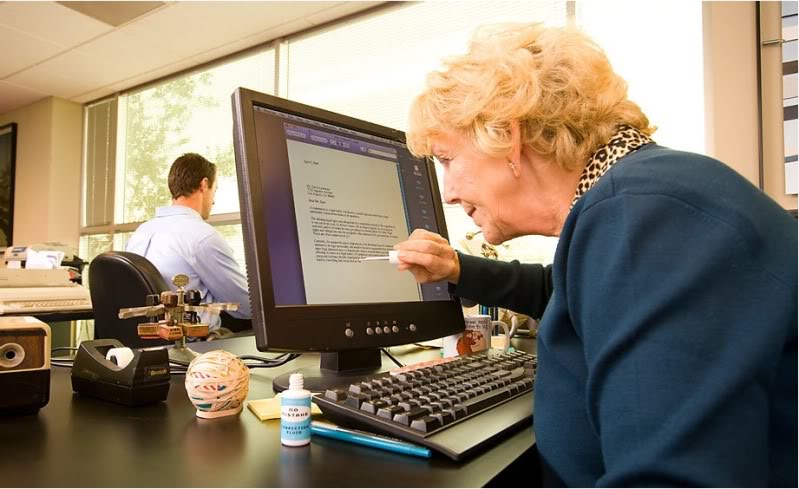

 These links take away all the ads, etc and they are usually black and white. They also remove the table format most of the time. Copy and paste from there if you are able to.
These links take away all the ads, etc and they are usually black and white. They also remove the table format most of the time. Copy and paste from there if you are able to.