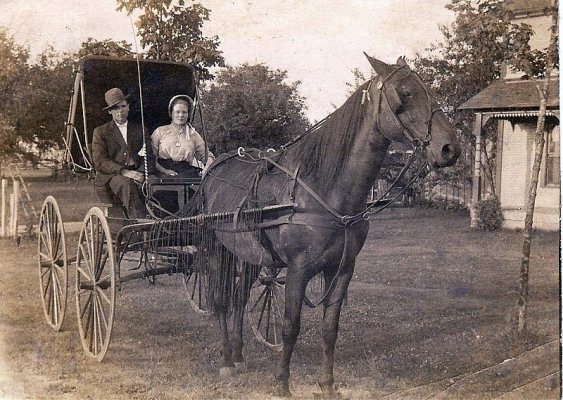What resolution do you suggest for these photos? Would some photos warrant different resolutions? I tried one at 1200 dpi and my computer balked.
Talk about questions with multiple answers! I read your question last night, slept on it, did a little research and haven't come up with anything definitive.
The short answer is scan everything at as high a resolution as your system and your patience can handle.
I see scanning old photos not as simply sharing graphics but as archiving them. {story omitted} Thus I would scan at a high resolution and save the scan directly to the hard drive in a raw data format*. THEN create a second folder and copy all the scans to it. THEN burn the first folder to disk and put it in the safe. All this copying and backing up is so you don't have to scan again**.
*Raw format: This is the highest quality format and (generally) graphics can be retouched and manipulated with no or minimal degradation. There are multiple raw formats, your scanner/scanner driver/scanner program may have it's own raw format which would be the highest quality
BUT is only useful if quality graphics programs can utilize that particular format.! The most widely used raw data format still seems to be Tagged Image Format (TIF).
** Scanning and backing up files: You really don't want to expose old photographs to light, especially intense light. Sunlight is murder, scanner light is not healthy either. The more times something is scanned the more damage is done. Unfortunately the couple of scanners I've had, the higher resolution I scan the longer the item is exposed. High resolution scans are a darned if you do and darned if you don't thing. Thus the first reason to back up the files two different ways. The second reason for double back ups is, do you really want to go through this again? Sooo much easier to, if something gets pooched in the editing process, go back and recopy an original to the working folder than it is to dig out the photo and have to rescan it.
The way I do it is as soon as I open an original file in the working folder is to save it under the 'publish' name.
WHEW!!
More on resolution .... AAAAAHAHAHAHAHAAHAahhhhhhaaaaa
Yes, I know I wrote scan as 'big' as you can stand. This is where the/ a quality graphics program comes in.
Take the cumbersome raw data file, touch up and manipulate it, then save it (in raw form then>>>) resample it to a usable* size and finally save it in a universal format (usually JPG)
* What is usable? {maniacal laughter*}
In my particular case, with my system and monitor, for a 'full sized' reproduction anything over a 96 res (dot per inch, lines per inch, Pixels per Inch, aka DPI, LPI, PPI respectively) is a waste because my system and monitor is set for 96 DPI. Scan at 96 DPI and one inch of picture will display as one inch on my monitor. Scan at 192 and one inch of picture displays as two inches on my monitor .... but it will display as 2.666 inches on a monitor set to 72 DPI and 1.666 inches on a monitor set to 120 DPI. Sort of.
*Maddening, Isn't it?
So what could possibly justify scanning say, a 5"x7" photo at a resolution that could easily make the graphic stretch over two monitors? It's what I had to look up .... Printing.
At this time and state of todays printer technology it seems there is little to be gained by scanning greater than 300 PPI. This is for a 1:1 printing. Why would you want a higher resolution? If you wish to enlarge the picture extra data would come in handy. Also 300 is seen by some to be the upper limit with TODAYS tech, not tomorrows.
In conclusion, thank God, I would say scan at 600 and resample to suit the purpose.