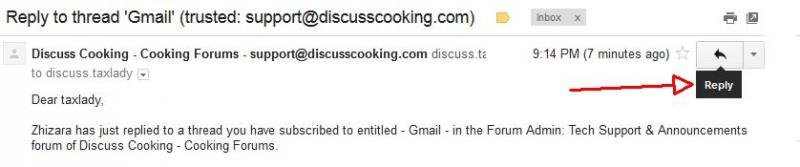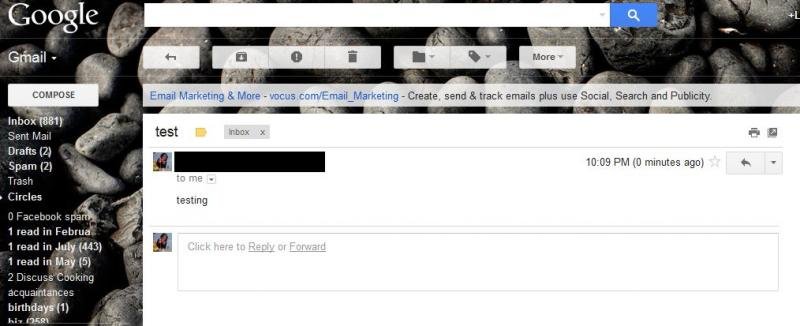Can anyone help me setting up a new gmail account?
I've been using yahoo all this time, but need a gmail account now.
I've got it set up that my new name is Zhizarazarazoz@Gmail.com, but can't get it to transfer my mail from yahoo. It says it can and offers me that option, but doesn't give me a chance to enter my yahoo address.
I'm totally confused. Please help me some/anybody.
I've been using yahoo all this time, but need a gmail account now.
I've got it set up that my new name is Zhizarazarazoz@Gmail.com, but can't get it to transfer my mail from yahoo. It says it can and offers me that option, but doesn't give me a chance to enter my yahoo address.
I'm totally confused. Please help me some/anybody.