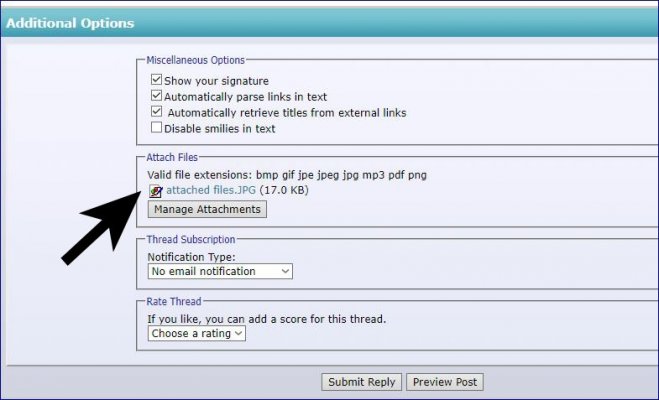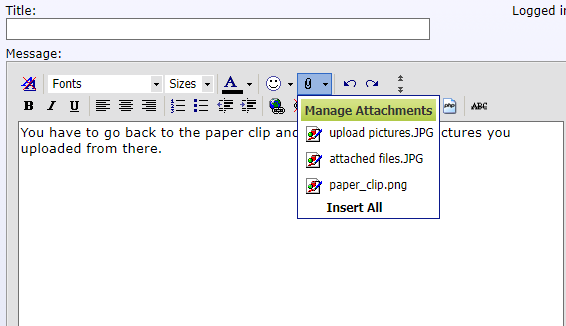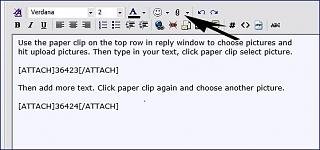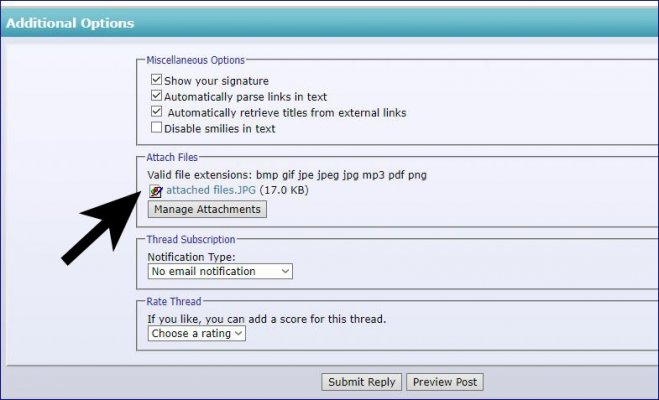The other issue is that if there's a virus or some type of corruption that doesn't cause problems right away, it can end up on all your backups and cause problems later. When I was responsible for the backups for a manufacturing company where I worked, we did incremental backup every night on new media; at the end of every month, we did two backups - one for us and one that we took to the company's bank safety deposit box.
I use Backup Blaze for my stuff - it backs up immediately after any file changes, so everything is always current and I don't have to think about it. Saved my data a several years ago when my laptop died.







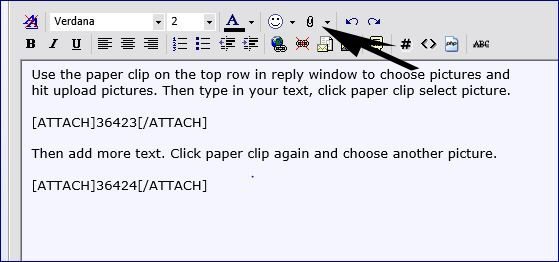

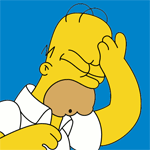
 Sorry if this is unclear; I find it hard to write about text strings or command lines, probably because I don't understand them.
Sorry if this is unclear; I find it hard to write about text strings or command lines, probably because I don't understand them.