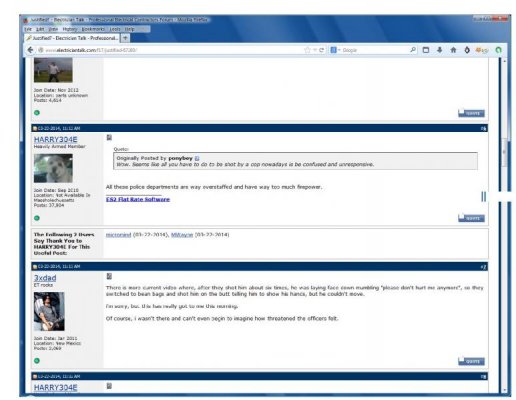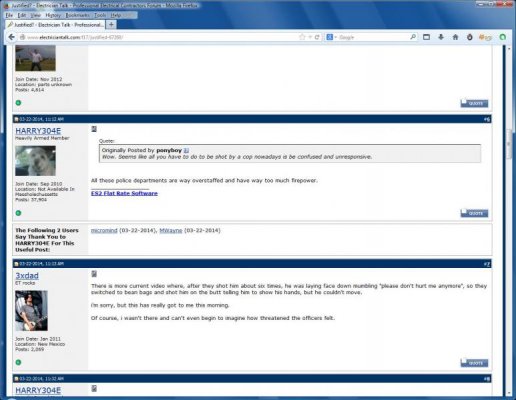GB
Chief Eating Officer
For the record, I would be all for a "like" system like other sites have. I like that a lot more than the way we have it here (not that I really care much one way or the other actually). But to your post yes you can send the poster a PM, but that is not the same as a "thanks" the way we have it set up. A PM is generally seen as a conversation, while a thanks can be more of a one sided thing. Say your thanks and that is the end of it as opposed to (some people) feeling an obligation to respond.