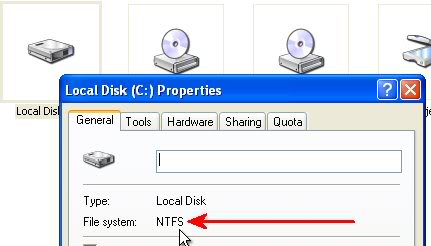pdswife said:
Make sure you have good antivirus software. Norton antivirus and McAfee are known to be quality tools (there are others also).
Paul
I found
this, it might help, but I have to agree with Paul on this one.
First, what Operating System are you running? (Windows 98, 2000, ME, XP...) There are different approaches based on the OS.
[Let's get technical]
If your running 98/98SE your file format may be a 16 or 32 bit File Allocation Table (or in geek-speak, FAT-16 or FAT-32) or possibly even (though less likely) an NT File System (or NTFS).
You can find our what kind of file system your running by opening Windows Explorer, RIGHT clicking on the C: drive and selecting Properties. This will open a window telling you what you need to know about that particular drive. This works in all the Windows platforms.
If you are running FAT-16 or FAT-32 your in high cotton. You can borrow a friends computer and visit
http://www.mcafee.com and download a rescue disk thatyou save to 3½" floppy, place the floppy in your computer at home BEFORE TURNING YOUR COMPUTER ON!!!
This floppy will then will boot it's-self (rather than booting to your infected OS and activating the virus) and will then scan your drive before the virus has a chance to kick in. This dosen't work with an NTFS file system though.
If your running Windows 2000 it could be 50/50 but if your running ME or XP your most likely running an NTFS file system in which case unless you can kill it manually your at the mercy of the virus scanners.
Personally I reccomend McAfee which also incorporates Hurestic scanning (scanning for unknown virus patterns) and keeping it up to date.
God Bless
~ Raven ~