The Z
Head Chef
We have a wireless router connected to our cable modem so we can enjoy wireless Internet in our home. Our ability to connect to the Internet has been intermittent for some time, however. When we check the Wireless Connection Status, the computer shows that we're connected and that we have a strong signal strength, yet we can't access the Internet.
Does anyone know what the most likely cause might be? I'm thinking it's probably the wireless router. It's a fairly basic Lyncsys that we've had for about 4-5 years... How often do these need to be replaced?
Does anyone know what the most likely cause might be? I'm thinking it's probably the wireless router. It's a fairly basic Lyncsys that we've had for about 4-5 years... How often do these need to be replaced?