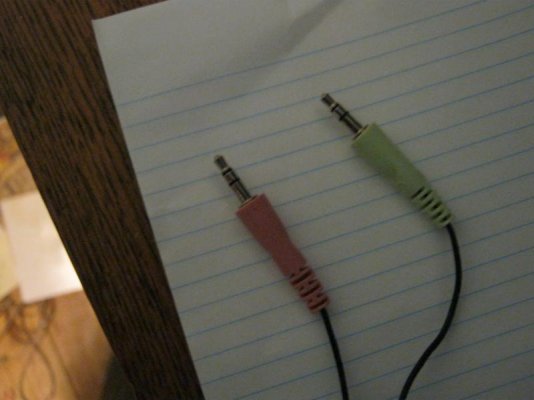CWS4322
Chef Extraordinaire
I have one of these universal headsets--works with a phone that has the right port, an Iphone, and a laptop. I've only used this with my hands' free phone for conf calls, but now I need to use it for conf calls that are over the Internet. I can't find the instructions and don't know if the pink plug is for the "headset" port on my laptop or if the green one is. Do I have to plug both in--green and pink--to be able to use the headset with my laptop (listen and speak)? My other laptop was easy--I just plugged in the headset to a headset port and I could speak and hear conference calls. Can anyone tell me what the difference is re: the pink and the green plug? Do I plug one in the microphone port and the other into the headset port? Which one goes in which port?