Kayelle
Chef Extraordinaire
I'm wondering if it is an ad that's making it run slow for some, I use an ad blocker and have had no issues with load times.
I have ad blocker too, so that well may be the answer why neither of us have had problems?
I'm wondering if it is an ad that's making it run slow for some, I use an ad blocker and have had no issues with load times.
I'm wondering if it is an ad that's making it run slow for some, I use an ad blocker and have had no issues with load times.

I'm not a computer whiz but... I would think an advertisement or pop up blocker would use a computer's resources in order to work.
I can understand the statements made on how one never sees an ad because they use an ad blocker.
I cannot understand the statements made on how ad blockers speed up a page loading.
Anyway, sometimes a page takes a while to load and sometimes it doesn't.
And sometimes I still get that commercial trying to vocalize and sometimes I don't, but my blockers always turn it off after a few noisy words are spoken.
And sometimes I can see the Thanks button and sometimes it's a red X like I posted a pic of.
And of course I still get "compatability issue' and the page reloads every now and then.
DC is glitchy for me, too, but not to the point I would say it's slow.
Unless you are talking about the post count, lol.
If the problem were DC then everyone would be having issues. It sounds to me like the problem lies elsewhere.It's weird how people are either having issues or it's running perfectly for them.
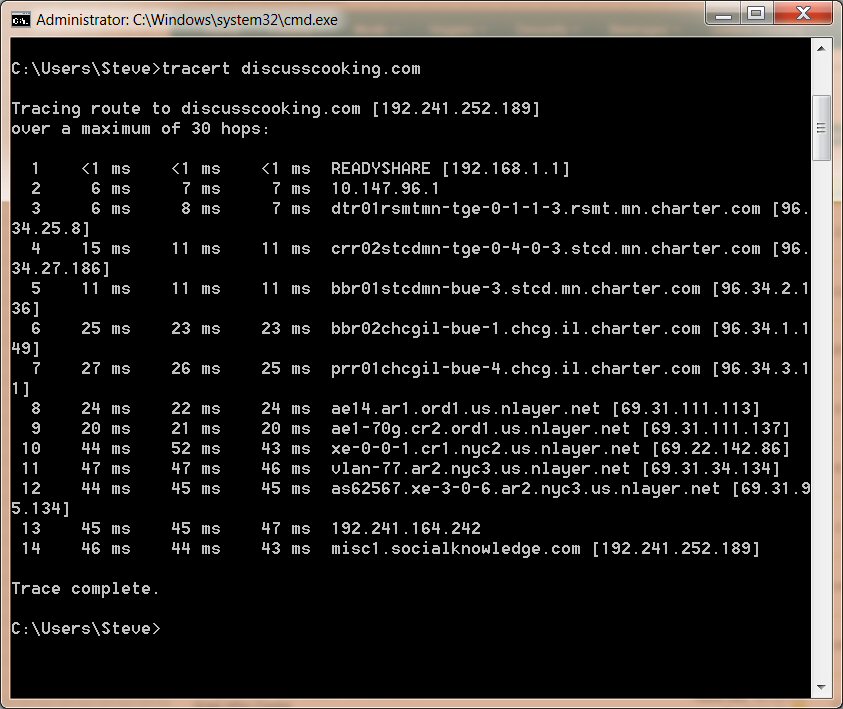
If the problem were DC then everyone would be having issues. It sounds to me like the problem lies elsewhere.
In any given part of the country DC takes a different path to get from point A to point B. Sometimes it has to go through dozens of different routers to reach its final destination. If any one of those routers is having a problem, then that can slow things down.
A good analogy is driving from your home to another city. You can map the most direct route to get to your destination, but there might be obstacles that impede your progress - road construction, for example.
If you are on a Windows computer, just go to a command prompt and type in "TRACERT DISCUSSCOOKING.COM". It will display all of the different routers the request is sent through before it finally reaches DC... AND the amount of time it takes in milliseconds for each "hop".
Here's what it looks like for me:
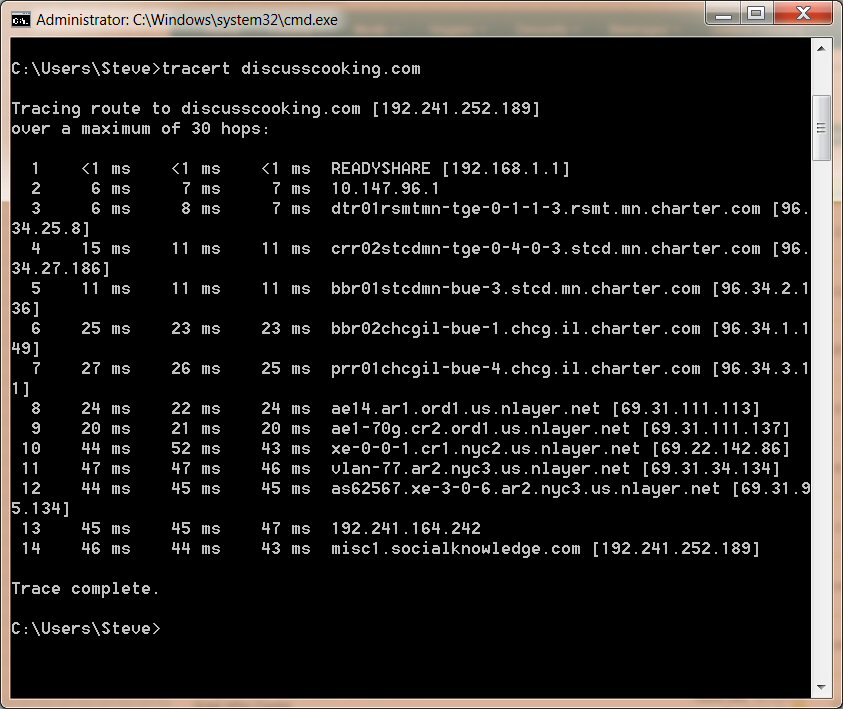
14 hops for me and, as you can see, it goes through Rochester MN, Chicago, and NYC.
