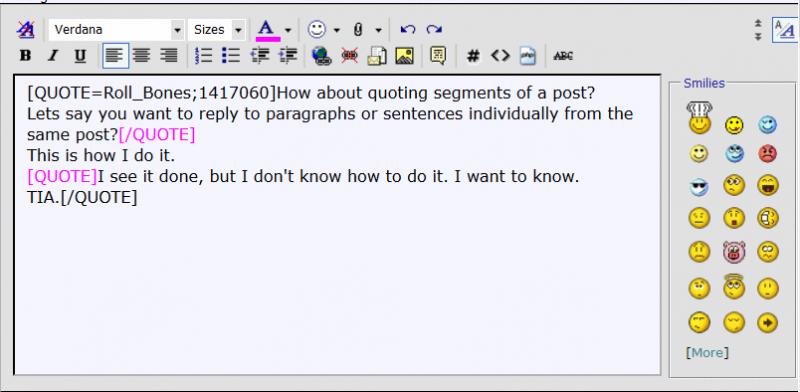Zagut
Head Chef
Okay you computer smart folks.
How does it work????
I click the button but for the life of me I can't figure out how to "quote" different posters in a single post.
Yes I'm a computer dummy and I like it that way. Please keep it simple.
But I would like to use the feature when I click a thread that has many points by different posters I'd like to respond to.
How does it work????

I click the button but for the life of me I can't figure out how to "quote" different posters in a single post.
Yes I'm a computer dummy and I like it that way. Please keep it simple.
But I would like to use the feature when I click a thread that has many points by different posters I'd like to respond to.


 me.
me.