VeraBlue
Executive Chef
Usually, when you click on user CP, any posts you've contributed to, and have new responses since your last visit, are listed....
All day, it's listing posts that haven't had activity in days.. Any way to make that stop?
All day, it's listing posts that haven't had activity in days.. Any way to make that stop?


 ..........you know what I'm talking about, right?
..........you know what I'm talking about, right?