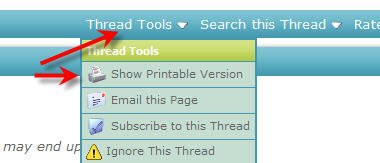lyndalou
Head Chef
I have always been able to print recipes from this site. Now, I am having a problem. I usually just highlight what I want to print and print away.
Now, I am only getting about 2/3 of the page when i try to review the text and get color pictures which I did not highlight. Any ideas about what's happening? Anyone else having the problem? I use Mozilla Firefox. Could the problem be with them? Don't think so, cause I can cope from othe sites. A revoltin' development.
Now, I am only getting about 2/3 of the page when i try to review the text and get color pictures which I did not highlight. Any ideas about what's happening? Anyone else having the problem? I use Mozilla Firefox. Could the problem be with them? Don't think so, cause I can cope from othe sites. A revoltin' development.