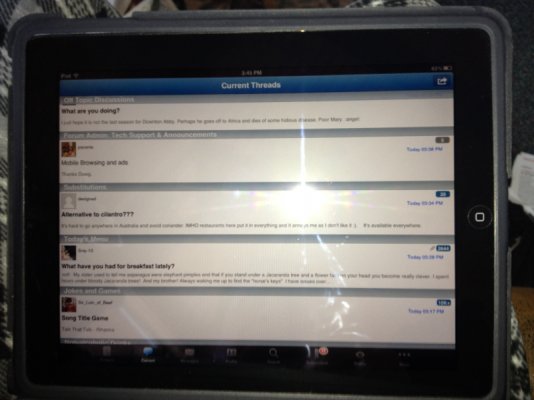I am curious. If I am browsing the forum with a mobile device and decide to let it download the app that is supposed to make viewing better with phones, tablets and the like... if I don't like it can I simply uninstall the app? Will the forum always try to run using that app if it was installed and bungy things up because I know longer want to use it?
And as an aside, has anyone noticed how the banner ads so closely follow our patterns? Almost in a Big Brother kind of way
A couple weeks ago I was browsing Amazon daily for pots, talking about pots, and every banner ad until today has been for one pot or another. Circulon mostly, which is what I ended up getting...

And now they are about Sous Vide cooking appliances

 I haven't even looked into those, only replying to the thread.
I haven't even looked into those, only replying to the thread.
Do you still see those banner ads with mobile browsing if you install the app, or does it block them to neaten up the page?
Thanks for any help or insight.
And as an aside, has anyone noticed how the banner ads so closely follow our patterns? Almost in a Big Brother kind of way

A couple weeks ago I was browsing Amazon daily for pots, talking about pots, and every banner ad until today has been for one pot or another. Circulon mostly, which is what I ended up getting...


And now they are about Sous Vide cooking appliances


 I haven't even looked into those, only replying to the thread.
I haven't even looked into those, only replying to the thread.Do you still see those banner ads with mobile browsing if you install the app, or does it block them to neaten up the page?
Thanks for any help or insight.