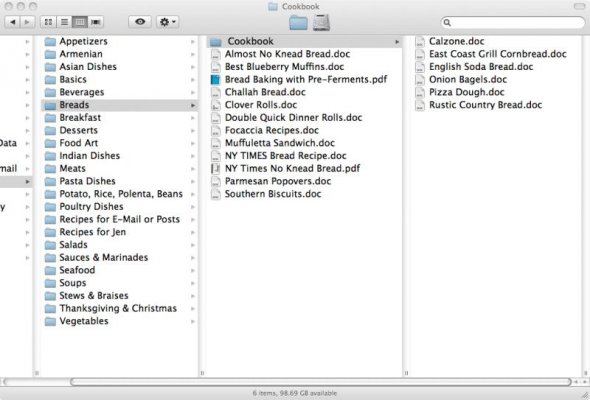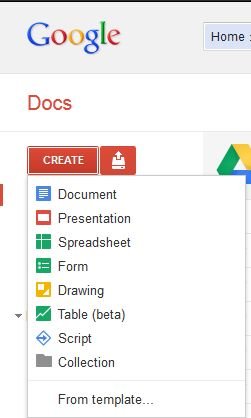Whiskadoodle
Executive Chef
How often do I read this on DC? Everyday!!
What does this mean to you. How do you Save your electronic recipes ??
Do you use a recipe file software such as Living Cookbook or Master Cook or another Recipe/Cookbook application? I would appreciate your ideas , what you use and how you manage your recipes
Since I’m asking, I’ll respond first. I used to keep all my recipes C/P into a word document(s). One recipe followed by the next. Chicken or Fish or Vegetables—the recipe of the day/ moment. Then I copied the Recipe title and a Date onto a more organized spreadsheet. More organized similar to a paper cookbook. Appetizers at the top, Vegetables at the bottom. Sub categories in each, eg Beef= Roasts, steaks, beef casseroles, etc; or Vegetables sub alphabet = beans, corn … zucchini at the end. I would also periodically highlight sub-categories and data sort recipe titles in alpha order, so it was pretty visually easy to use. To retrieve a recipe, Copy the Recipe Title and let the computer Search and find the recipe in my Word Documents. This seems like a few steps too many, especially after collecting recipes for a number of years.
This was fine, until the computer died. The hard drive was still good, but it’s in a box in a drawer. Still waiting to have the documents copied to the current computer. Certainly No access to Those Recipes at this time.
--
Most recently I have been copying recipes over to a Free Recipe App called PepperPlate. It’s easy to use, as far as importing a file (recipe). It will auto copy recipe links from selected websites, such as Epicurious, Food dot com , AllRecipes et al. It is easy to Edit recipes once copied. Even though it is free ware there are no advertisements. It is cloud based, so no recipes are stored on your computer and you can look up one of your recipes wherever you are. You can insert a picture to go with the recipe ( displays as Thumb size only) It has a moderately useful Search function.
It’s disadvantages are you can not preview the App or trial use it unless you open an account. To do this, they make you use your email addy as User name, put in your own password. That’s all the info they ( whoever they are?) require. Recipes Titles in the Table of Contents/Index are inserted one after the other, similar to a long word document. If you want to find a recipe and you Forgot to Name it to a food category, it displays 25 per page. When you say Show Me More, it opens another25 titles, but brings you to the Top to scroll through the first batch Again and then the 2nd / subsequent batches. You have to create your own recipe categories. That’s fine, until you come to What Category did I put a similar recipe so if you want to compare recipes , it’s best to Place them relative to each other. Did I call Corn bread - Quick Bread or Vice Versa. And where did I file my last Corn Muffin recipe, Under Muffins or Cornbread ? Are Brownies Cookies, Cakes or Bars .
After I have imported a few hundred recipes into the PepperPlate app, I am beginning to confuse myself.
This is why I would like to read if you have either better organizational ideas or if you are satisfied with a different software or app. ( I’ll Attach a You Tube/PepperPlate Demo. I have No attachment to this website/ app, other than I have a private account. I guess you can use it on your Ipad, Cell phone or home computer. ) I apologize this is long. Thanks for your comments.
PepperPlate iPad App Demo - YouTube
What does this mean to you. How do you Save your electronic recipes ??
Do you use a recipe file software such as Living Cookbook or Master Cook or another Recipe/Cookbook application? I would appreciate your ideas , what you use and how you manage your recipes
Since I’m asking, I’ll respond first. I used to keep all my recipes C/P into a word document(s). One recipe followed by the next. Chicken or Fish or Vegetables—the recipe of the day/ moment. Then I copied the Recipe title and a Date onto a more organized spreadsheet. More organized similar to a paper cookbook. Appetizers at the top, Vegetables at the bottom. Sub categories in each, eg Beef= Roasts, steaks, beef casseroles, etc; or Vegetables sub alphabet = beans, corn … zucchini at the end. I would also periodically highlight sub-categories and data sort recipe titles in alpha order, so it was pretty visually easy to use. To retrieve a recipe, Copy the Recipe Title and let the computer Search and find the recipe in my Word Documents. This seems like a few steps too many, especially after collecting recipes for a number of years.
This was fine, until the computer died. The hard drive was still good, but it’s in a box in a drawer. Still waiting to have the documents copied to the current computer. Certainly No access to Those Recipes at this time.
--
Most recently I have been copying recipes over to a Free Recipe App called PepperPlate. It’s easy to use, as far as importing a file (recipe). It will auto copy recipe links from selected websites, such as Epicurious, Food dot com , AllRecipes et al. It is easy to Edit recipes once copied. Even though it is free ware there are no advertisements. It is cloud based, so no recipes are stored on your computer and you can look up one of your recipes wherever you are. You can insert a picture to go with the recipe ( displays as Thumb size only) It has a moderately useful Search function.
It’s disadvantages are you can not preview the App or trial use it unless you open an account. To do this, they make you use your email addy as User name, put in your own password. That’s all the info they ( whoever they are?) require. Recipes Titles in the Table of Contents/Index are inserted one after the other, similar to a long word document. If you want to find a recipe and you Forgot to Name it to a food category, it displays 25 per page. When you say Show Me More, it opens another25 titles, but brings you to the Top to scroll through the first batch Again and then the 2nd / subsequent batches. You have to create your own recipe categories. That’s fine, until you come to What Category did I put a similar recipe so if you want to compare recipes , it’s best to Place them relative to each other. Did I call Corn bread - Quick Bread or Vice Versa. And where did I file my last Corn Muffin recipe, Under Muffins or Cornbread ? Are Brownies Cookies, Cakes or Bars .
After I have imported a few hundred recipes into the PepperPlate app, I am beginning to confuse myself.
This is why I would like to read if you have either better organizational ideas or if you are satisfied with a different software or app. ( I’ll Attach a You Tube/PepperPlate Demo. I have No attachment to this website/ app, other than I have a private account. I guess you can use it on your Ipad, Cell phone or home computer. ) I apologize this is long. Thanks for your comments.
PepperPlate iPad App Demo - YouTube