GB
Chief Eating Officer
Very true Piccolina. I use Firefox and I had a spellcheck extension for it, but they came out with a new version of Firefox that I upgraded to and the spellcheck software does not work with the upgraded Firefox. I am hoping that gets fixed soon. If anyone has noticed I have been spelling worse than usual, that is why