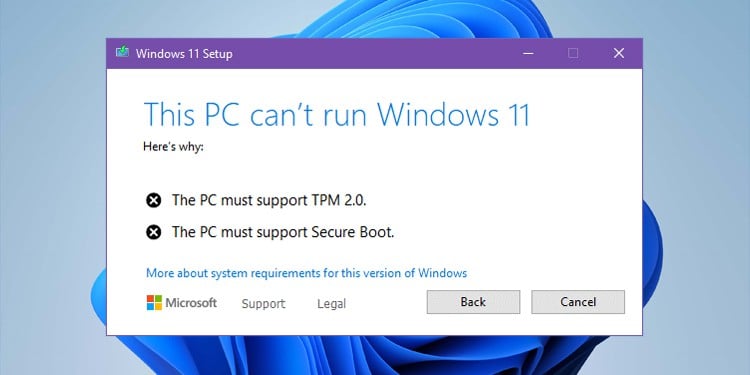GinnyPNW
Master Chef
So, my current computer is showing signs of age. It is a 7+ YO laptop with Win10 OS. I like it and it works, but...it is slowing down. I thought I should replace it before it is a complete gonner. I got a new one, similar to my current one, but with Win11 OS. AAAARRRRGGGGGHHHH! I hate the OS. So, I went to see a couple of techies to see what options I may have. Prior to going, I checked to see if doing a "Go Back" might work...no such luck. So, the first stop was a tech place that is part of a larger chain. The guy there said he couldn't help me, but the guy that might be able to help isn't in this week...should be in next week. He now splits his time between the Vancouver, WA location and the Portland, OR location. Sigh. Next stop was a local place, not part of a chain. Two guys there, very helpful. They said that I probably should just suck it up and learn Win11 as Win10 will no longer be supported after 12-18 months. They had helpful information on how I can make it more like Win10, using programs that I like...so, I'll start working on that soon. Not today...maybe tomorrow.
Going forward, I'm wondering what others use? Macs? Chrome Book? Or something older? Any and all input is appreciated!

Going forward, I'm wondering what others use? Macs? Chrome Book? Or something older? Any and all input is appreciated!