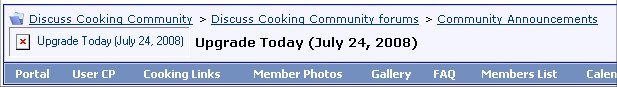You are using an out of date browser. It may not display this or other websites correctly.
You should upgrade or use an alternative browser.
You should upgrade or use an alternative browser.
Upgrade Today (July 24, 2008)
- Thread starter GB
- Start date
The friendliest place on the web for anyone that enjoys cooking.
If you have answers, please help by responding to the unanswered posts.
If you have answers, please help by responding to the unanswered posts.
Andy M.
Certified Pretend Chef
Andy, someone who was having the same problem mentioned that once they cleared their cache and temp internet files that the problem went away. Have you tried that yet?
Others who use better browsers have reported not having that problem
I clear temporary internet files all the time. How do I clear the cache?
GB
Chief Eating Officer
It has been so long since I have been on IE that i do not really remember. I think it is under internet options maybe.
Make sure you are not on DC when you clear it. You should be on a different site or a blank page.
Make sure you are not on DC when you clear it. You should be on a different site or a blank page.
Andy M.
Certified Pretend Chef
OK.
I deleted cookies and temporary internet files and cleared history. There is nothing in that menu section under any of the tabs that refers to cache.
I deleted cookies and temporary internet files and cleared history. There is nothing in that menu section under any of the tabs that refers to cache.
GB
Chief Eating Officer
It is possible that cache was the old term. Temp internet files might be what it is called now. I am not sure.
GB
Chief Eating Officer
You also might want to try deleting your cookies.
Andy M.
Certified Pretend Chef
Did that first thing.
GB
Chief Eating Officer
That must be where all the crumbs came from.
I see you have a ticket in to the help desk. Hopefully the tech guy will be able to figure it out. I know how frustrating this must be.
I see you have a ticket in to the help desk. Hopefully the tech guy will be able to figure it out. I know how frustrating this must be.
I'm not sure about the cache folder anymore either.
It used to be you could find a folder named Cache and empty it. Now the only time I can find anyting with "cache" in the name is when I do a search. and I just cleared ALL my internet history, passwords, cookies, the whole works, yet I can still find folders and subdirectories (?) named cache. I cannot open them because I get a message saying that I need to know the program that created it.
I think the old Cache disappeared with XP.....
It used to be you could find a folder named Cache and empty it. Now the only time I can find anyting with "cache" in the name is when I do a search. and I just cleared ALL my internet history, passwords, cookies, the whole works, yet I can still find folders and subdirectories (?) named cache. I cannot open them because I get a message saying that I need to know the program that created it.
I think the old Cache disappeared with XP.....
Elf
Senior Cook
GB I am getting a 404 message, it is 2:30 P.M. here thought you would want to know, I bookmarked this site, nd have been trying to get on through the bookmark, for about 30 min. or so, finally Goggled in.
GB
Chief Eating Officer
I would try deleting the bookmark and see if that helps.
I am still confused. How is that a map?
Sorry to have confused you GB - that very pale blue box area on the left 70%-80% of the screen just below the DC logo (above the dark blue tool bar) appears to be called the NAVBAR.
The top line shows the path to how you got to where you are - sort of like a map - similar to that "You are HERE" directory in the mall (which I would also refer to as a map). In true programmer humor - if you look at the source code - this path is called "breadcrumbs".
The line below this shows what forum or thread you are viewing. This is where the problem shows up - there is an icon not being found for one reason or another - as evidenced by the little red X in a white box
GB
Chief Eating Officer
Ahhh yes I know of it as breadcrumbs.
I am not seeing the red X. I see everything as it should be. Are you still seeing the X?
I am not seeing the red X. I see everything as it should be. Are you still seeing the X?
Ahhh yes I know of it as breadcrumbs.
I am not seeing the red X. I see everything as it should be. Are you still seeing the X?
Yep!
It only happens when reading a thread ... when you go into post/reply then it works correctly.
Attachments
GB
Chief Eating Officer
Hmm that is very odd. There is nothing on my screen that could be that red X.
Okay, I am probably just dumb, or not looking in the right place, but I just noticed for the first time by the number of each post in a thread "permalink". I was sure that wasn't there before. Is this part of the upgrade? I am afraid to click it in case it permanently links me to some place I don't want to be 


Okay, I risked it and just found that it brought it up in another window....is that right?
Similar threads
Latest posts
-
-
-
-
-
I just rooted some store bought Lemon grass, question on when to plant
- Latest: pepperhead212
-
-
-
-