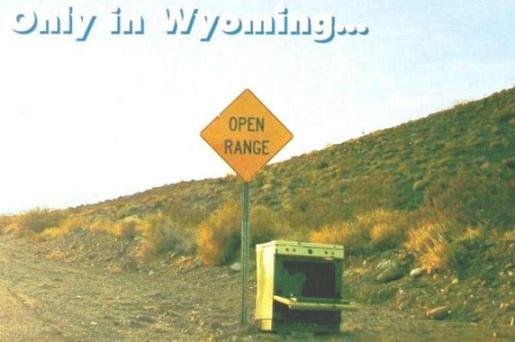Steve Kroll
Wine Guy
I would think most people have backups. But if not, I sure wouldn't trust a 3rd-party company to be the only keeper of your photos or documents. Let's say they go out of business next month or next year. Your photos are then gone forever.Colour me confused... I'm not understanding when someone says they will lose all their pictures when Photobucket drops the trap door.
Like a lot of people, I use cloud storage for documents and so on. It's a very convenient way to share files with other devices or people. But it shouldn't be the ONLY copy you have.

 (in baby terms, svp)
(in baby terms, svp)