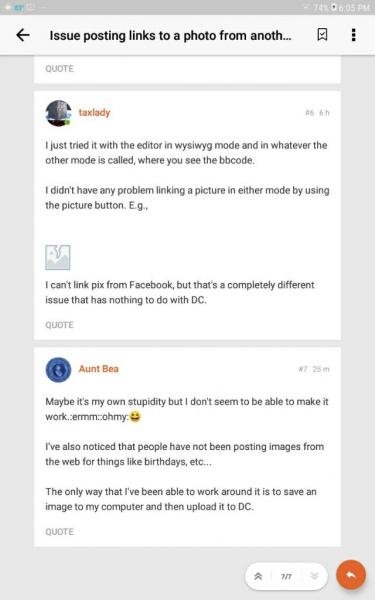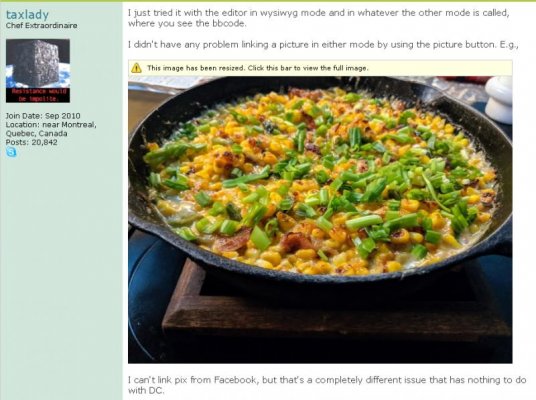RPCookin
Executive Chef
It started about 2 months ago. When I click on the photo icon to post a link to an image, nothing happens, and I can no longer type anything more in the post that I was making. I've found that I work around it just by using code, and still gets it done, but clicking on the button doesn't work.
Last edited: