Andy M.
Certified Pretend Chef
What happened to the random food photos that used to appear at the top of the Forums page?

I had the same problem.Speaking of food photos..
Since purchasing a new laptop with Windows 10 (old one had Windows 7) I can't upload photos from my phone (same phone) and have them come out right side up in DC..
I have always uploaded them from phone to laptop and then into DC..
It works for FB and other sites but, not on DC..
Ross
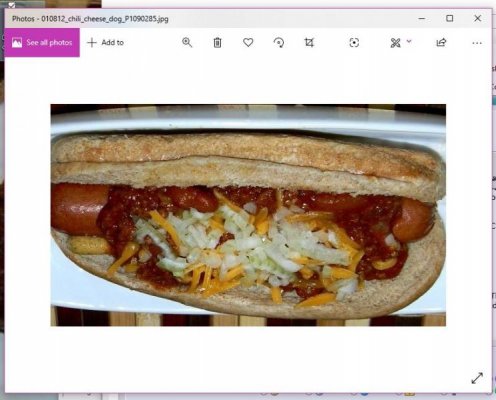
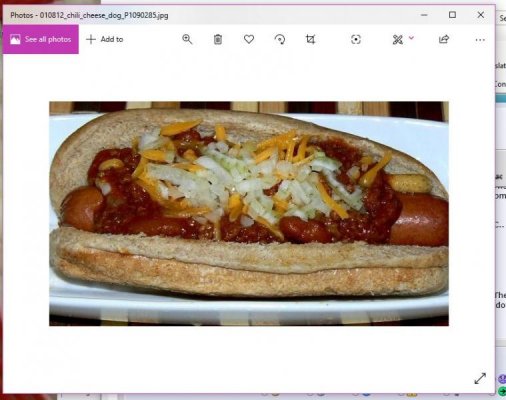
I don't understand. Are you doing this in the DC post? Are you doing this on your phone? Are you doing it on your 'puter?I had the same problem.
What I do is double click the photo to open it with "Photos" option. Then on top navigation bar rotate picture till it's right way up. Close that window. It should now post right way up.
View attachment 38492
View attachment 38493
Speaking of food photos..
Since purchasing a new laptop with Windows 10 (old one had Windows 7) I can't upload photos from my phone (same phone) and have them come out right side up in DC..
I have always uploaded them from phone to laptop and then into DC..
It works for FB and other sites but, not on DC..
Ross
I was addressing the above statement in red. The picture is sent from phone to laptop then posted on DC.I don't understand. Are you doing this in the DC post? Are you doing this on your phone? Are you doing it on your 'puter?
Andy, they're missing! I used to like clicking on them. Often it was a throwback to someone we miss.
Their were some real good shots in those albums.
I was addressing the above statement in red. The picture is sent from phone to laptop then posted on DC.
Open picture on laptop. Rotate it. Close that window. Then upload to DC and post.
What happened to the random food photos that used to appear at the top of the Forums page?
If you click on Member Photos link in the Nav Bar above it takes you to a page with albums broken down into Categories. Member food pictures are in there.Andy, they're missing! I used to like clicking on them. Often it was a throwback to someone we miss.
Their were some real good shots in those albums.
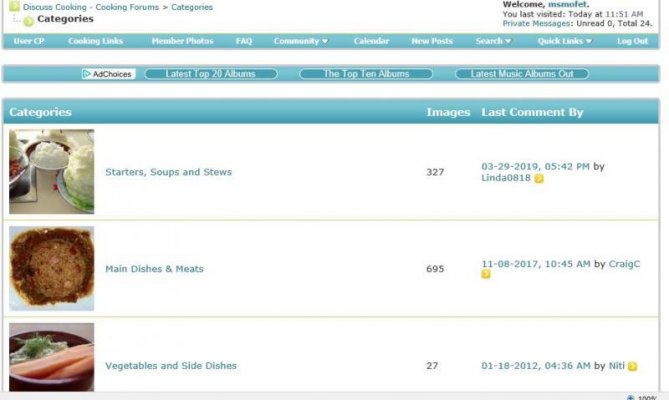
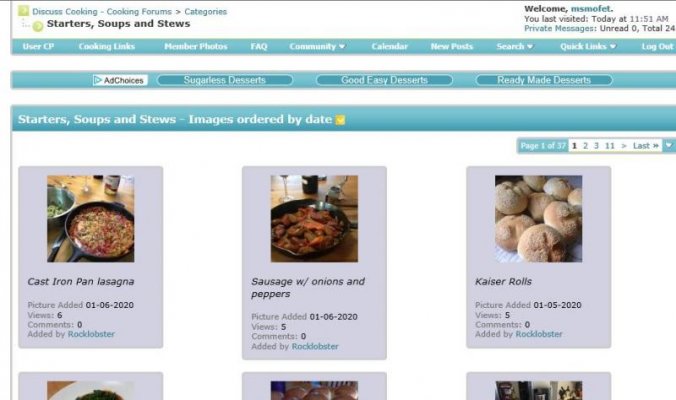
If you click on Member Photos link in the Nav Bar above it takes you to a page with albums broken down into Categories. Member food pictures are in there.
View attachment 38498
View attachment 38499
Sometimes I need to click rotate 2 or 3 times to get it right way up.Did this and it came out sideways instead of upside down.. I'll keep fiddling with it..
Thank you, msmofet..
Ross
Sometimes I need to click rotate 2 or 3 times to get it right way up.
You have to rotate and upload 2 or 3 times or just rotate 2 or 3 times?
Rotate the picture on my laptop before uploading to forum. And I preview posts just to be sure before it goes live.
The hot dog picture had to be rotated 2x before it was right side up.
That's always been there but it's not what I'm referring to.
I'm asking about the four randomly changing fotos at the top of the forums page just below the DC logo.
I should point out that I use Version 1.0 of this sight rather than Version 3.0. You can change from one to the other at the bottom of the forums page.
Please accept my apology, Andy..
It wasn't really my intent to take over your thread...
Ross
That's always been there but it's not what I'm referring to.
I'm asking about the four randomly changing fotos at the top of the forums page just below the DC logo.
I should point out that I use Version 1.0 of this sight rather than Version 3.0. You can change from one to the other at the bottom of the forums page.
