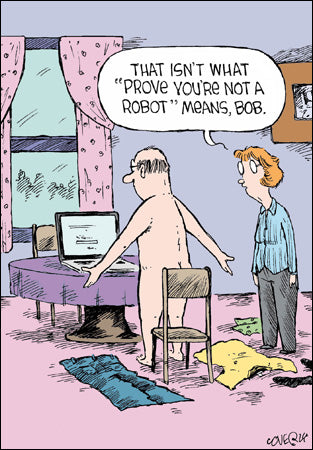VPN = Virtual Private Network
signals from your computer - the usual wireless connections - are "encrypted" so only your computer and the VPN you are connected to can see the data "in plain text" so to speak....
not using a VPN, at your home/office/public wifi access , , , with minor technical skills, nasty people can "read" the same data you are receiving&sending.
any place you login, the nasty people can capture your user id and password, for example. right now, from my home desk, I can "see" seven different wifi networks in the neighborhood . . . they are all "locked" - i.e. a password is required to access those networks, but in a public setting passwords are often not required, the data is "open" and accessible to anyone who wants to be a nasty person.
the second benefit - your computer is connected to a VPN server, which acts as a relay station between you and the site. the VPN 'displays' as a different IP address than your computer. (there is software you can put on your computer to do this without using a VPN . . . ) your IP "tells" the site you are connecting to "where" you are, geographically.
so if the BBC will not let you see the latest Doctor Who series, you can set you IP to (falsely) report you are logging in from London . . . which would seem to be a neat solution, except that places like the BBC are prone to keeping up with which IPs are associated with VPN servers, and block them comma comma anyway . . .